Problem
Most administrators will disable UAC (User Access Control) using standard approach as it was standard procedure since Windows Vista, continued thru Windows 7 and other client systems. To do that you just had to:
Press START
Type in msconfig to start System Configuration tool
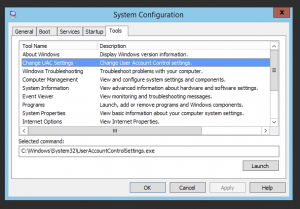
Switch to Tools Tab, and choose Change UAC Settings
And finally modify settings by choosing Never Notify
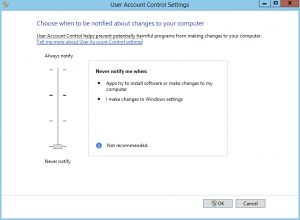
Doing this doesnt fully switch off UAC in the operating system!
Solution
To fully disable UAC one can do this via Registry or via Local Policies interface.
Option 1. You have the option to turn off UAC via registry by changing the DWORD “EnableLUA” from 1 to 0 in “HKEY_LOCAL_MACHINESOFTWAREMicrosoftWindowsCurrentVersionpoliciessystem”, and doing system reboot.
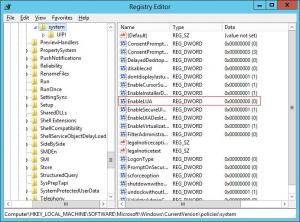
After which you will get prompted to restart computer to activate the change.
Option 2. Opening Local Security Policy (secpol.msc) and changing User Account Control: Behavior of the elevation prompt to Elevate without Prompting.

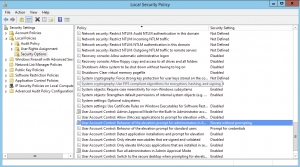
After applying those settings the problem of weird problems coming from not Run As Admin option will be in the past.
