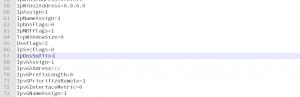DNS Suffix FIX!
This fix was actually shown to me by my collegeue Dragan Glusac. We noticed that when you install or upgrade Windows 10 and you go to create a PPTP VPN connection you cant right click it and do properties. It doesnt do anything.
If you were on Windows 7 or Windows 8.1 and you upgrade, and your connection was already there, you will be fine, you dont need to follow these steps. If you want to create a new connetion from scratch, please follow these steps.
Click start and run, or (windows key and R) and go this location highlighted in blue or copy and paste the string below.
%userprofile%AppDataRoamingMicrosoftNetworkConnectionsPbk

Once in this location, you need to edit “rasphone” with notepad or wordpad, and look for DNS suffix, or any other option you need to be able to edit, if you cant do so. The explanation in the file should be self explanatory.